🏠
Explorate
Explorate is a digital freight forwarder that empowers businesses to organise and track their shipments through one app. Behind the scenes, Explorate operators do the heavy lifting. From negotiating the best rates to filing the paperwork, shipment statuses on Explorate are only as reliable as the operator updating them.
I designed a dashboard that shines a light on shipments requiring the operator’s attention that day, fast.
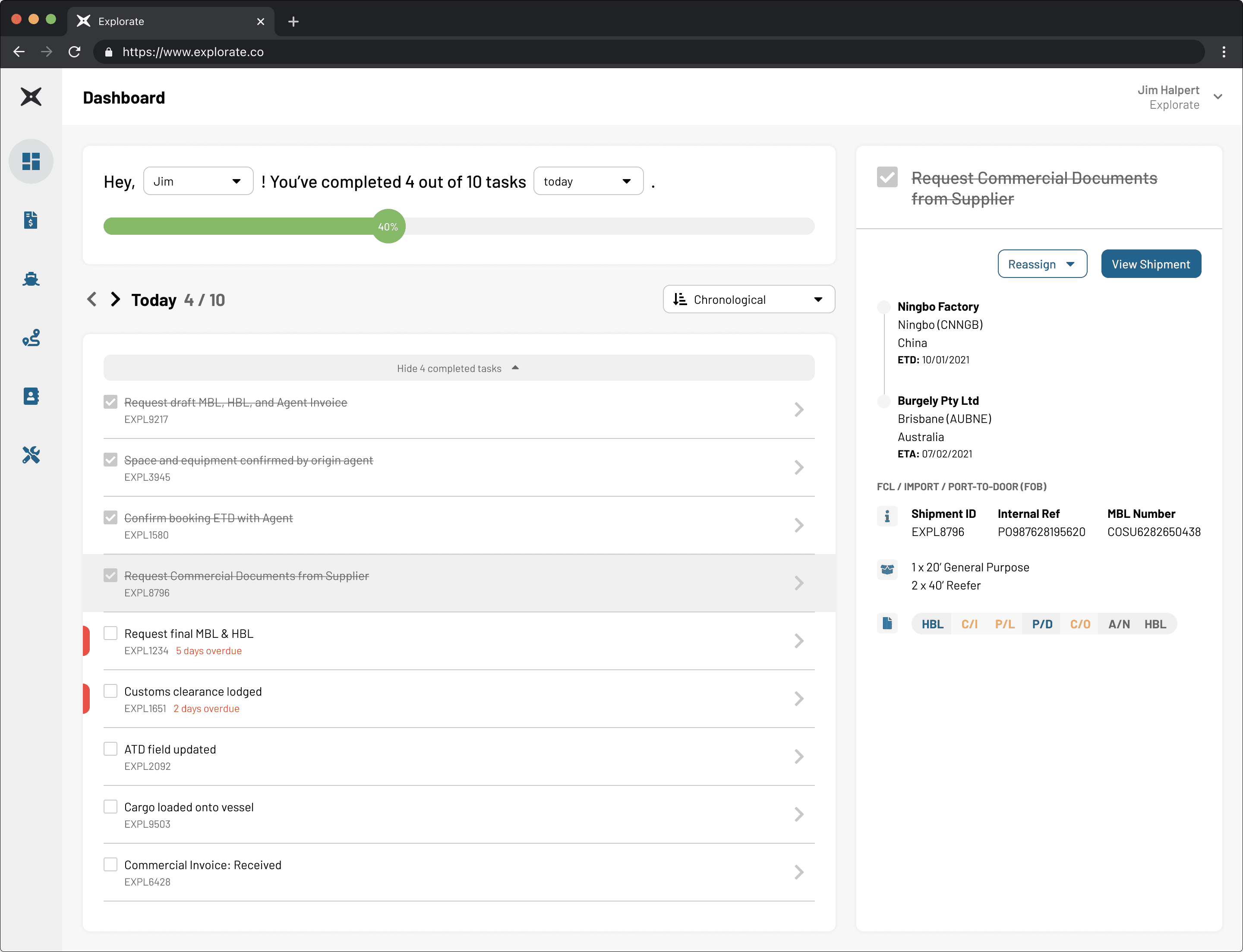
Current State
Shipment Dashboard
Operators were managing shipments from this dashboard. Each kanban card is a shipment that moves through the columns from origin to destination.
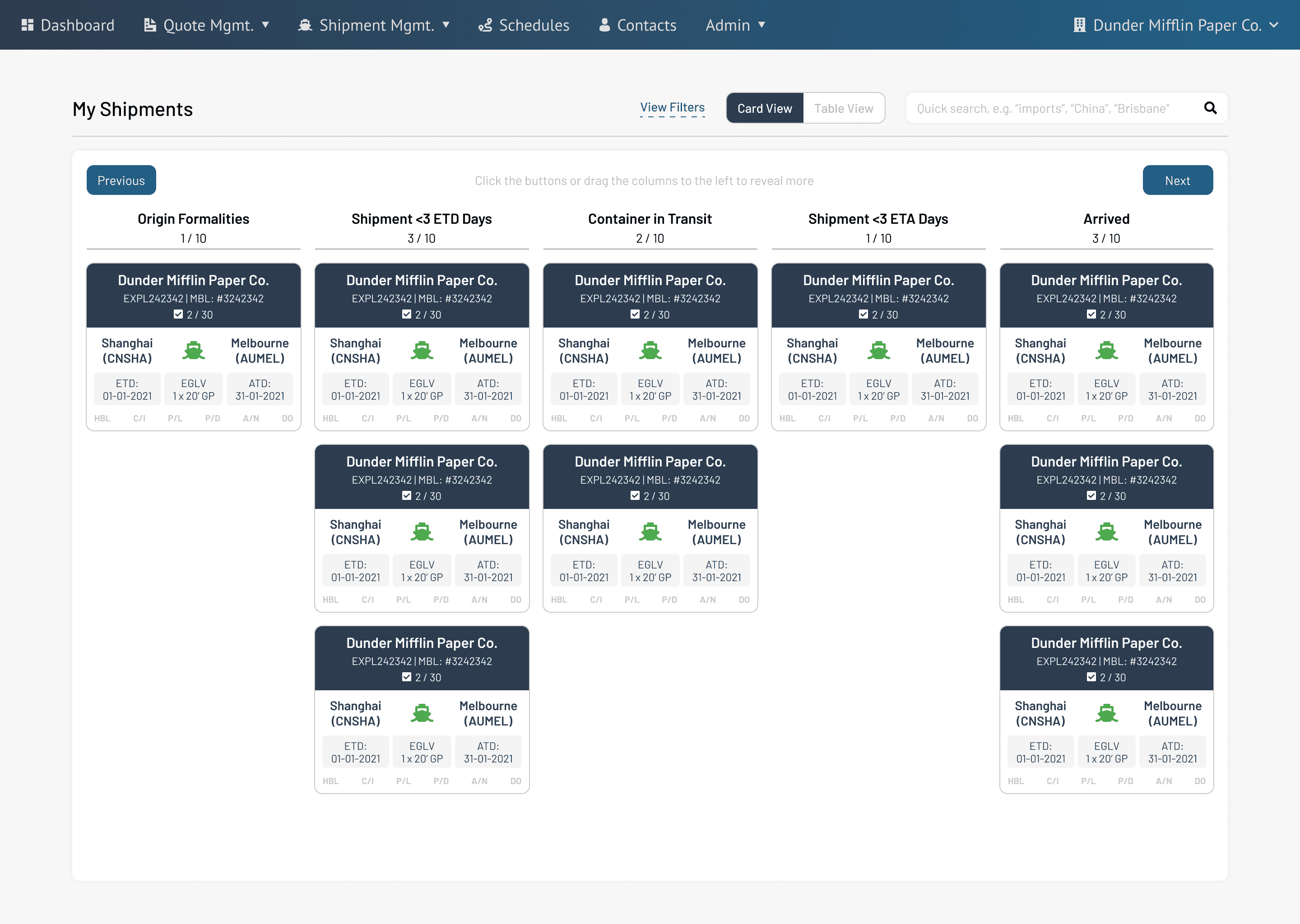
Shipment Checklist
Inside every shipment is a comprehensive checklist for operators to ensure every document is filed and the cargo is where it should be at any given time.
Not completing a task on time can mean delays and fines. Operators need to keep on top of their tasks.
As Explorate scales, operators face increasing challenge managing their shipments because the checklist is hidden in the shipment’s details page.
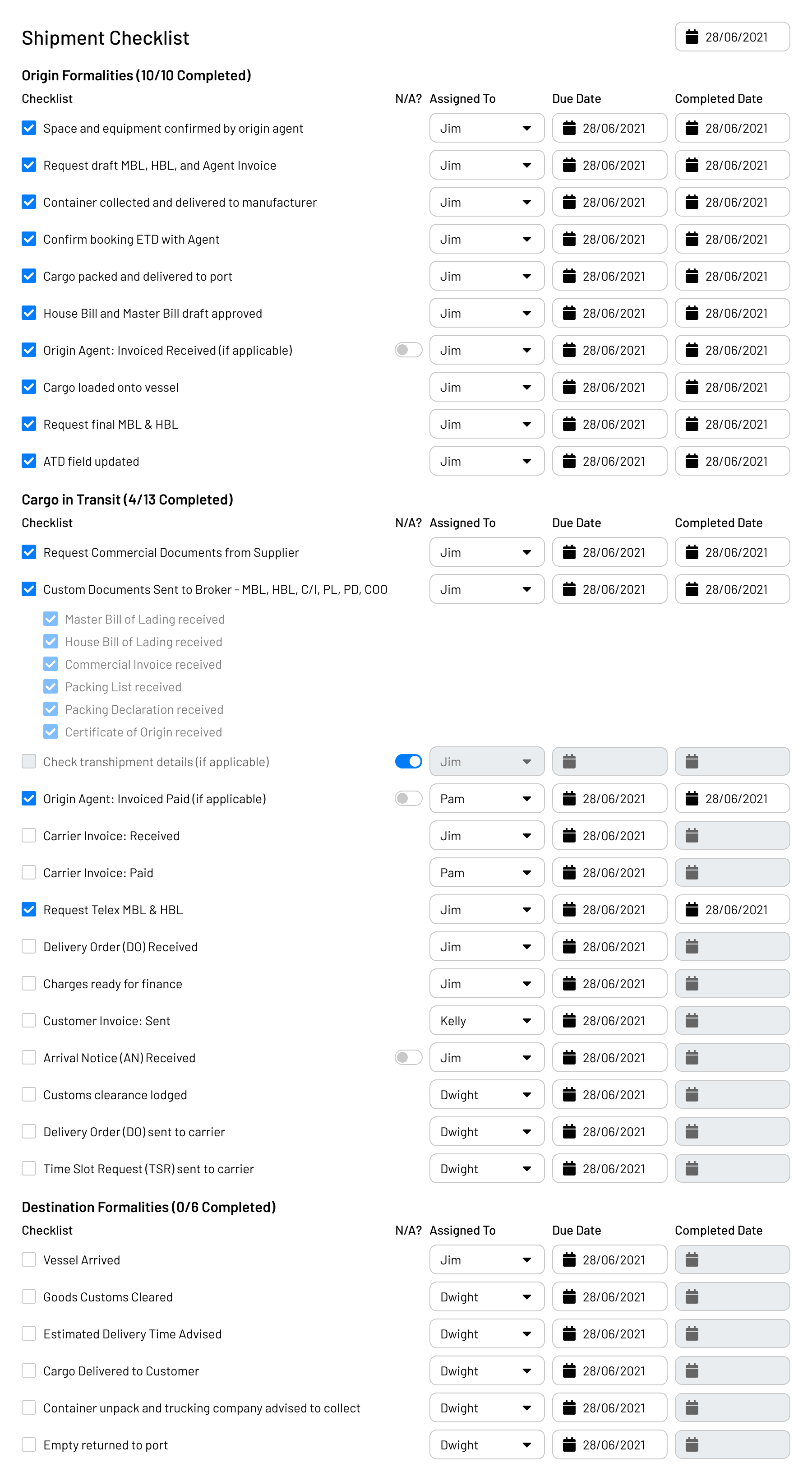
A Quick Fix
We added a yellow ribbon in the corner of shipment cards that would show overdue tasks when hovered over.
This fix forces operators to hover over the ribbons, card by card, until they find their name on the list.
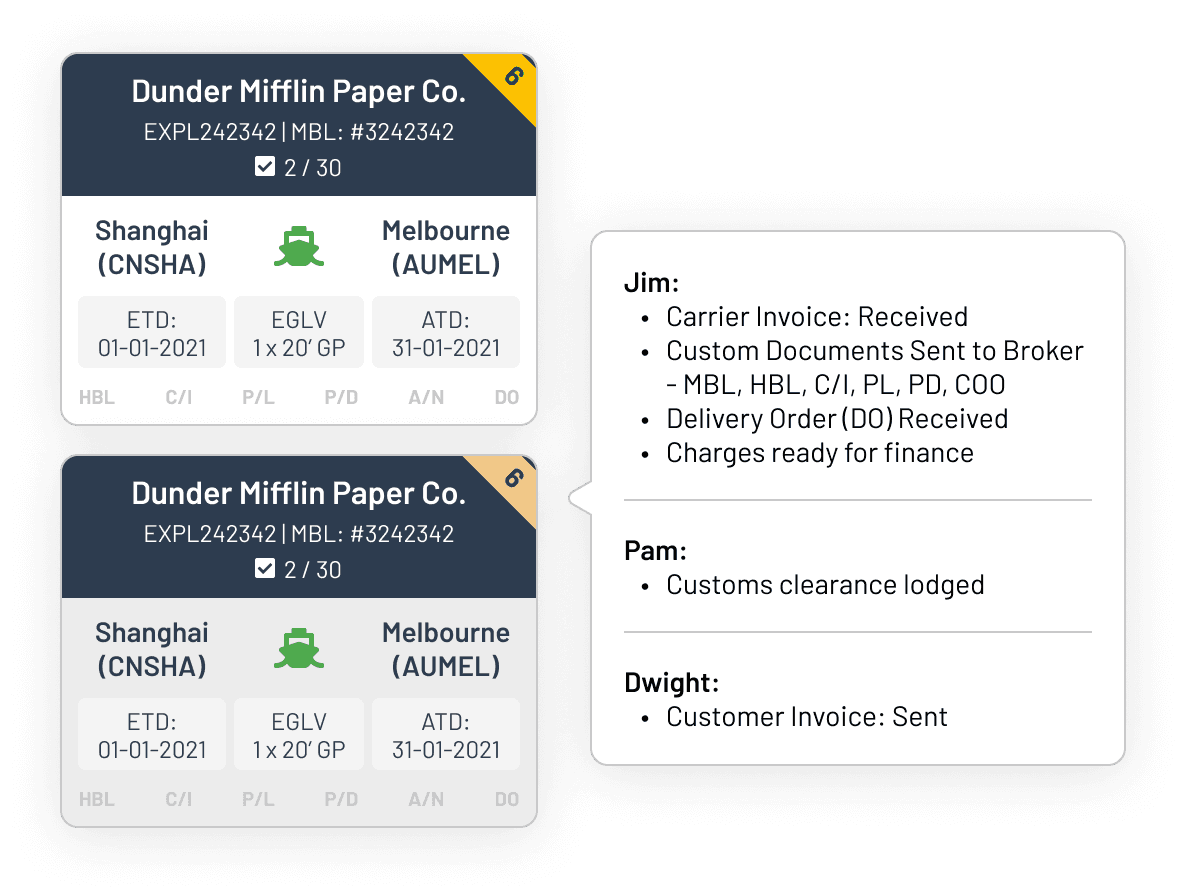
The problem? Operators lack visibility in tasks they need to complete. Some notable quotes from operators during my interviews with them were:
“I’m fighting fires instead of preventing them.”
The shipment dashboard displays tasks only when they’re overdue.
💬
“Shipments fall through the cracks when they change hands.”
When operators go on leave or when a shipment reaches a certain milestone, their shipments are reassigned to another operator who isn’t being notified of the change.
💬
So how might we help operators complete tasks on time? I observed an operator's day-to-day to learn how they got things done.

Actionables
Completing a task isn’t always as simple as ticking it off the checklist. Some tasks require an extra step to complete.
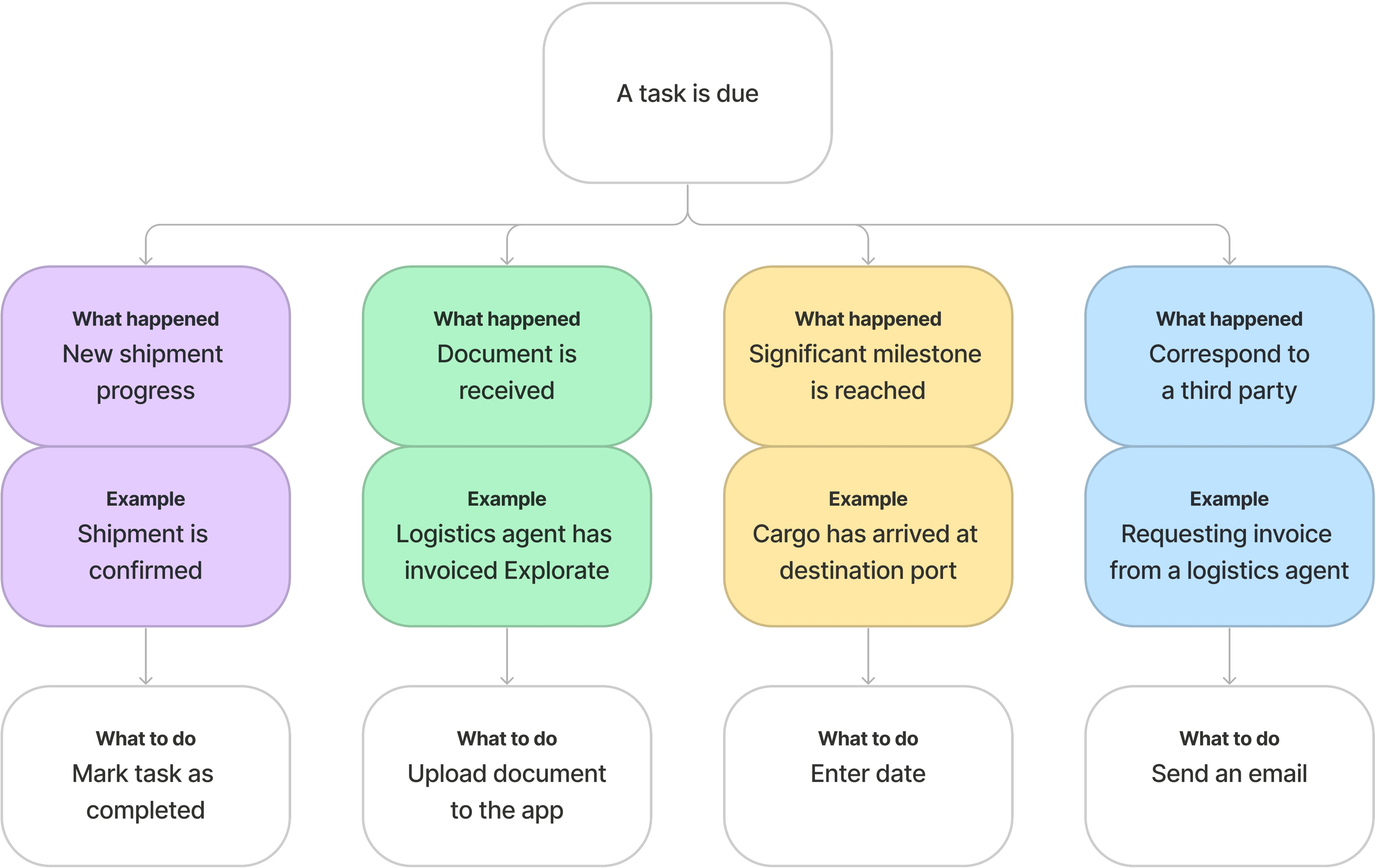
Operator Dashboard
In my research, I discovered that operators have enough on their plate for the day that they don’t have the bandwidth to look into tasks due in the future. The kanban board doesn’t serve them as its eagle eye view doesn’t let them get down to the nitty gritty of a shipment, which is where they operate (pun intended).
The redesigned dashboard cuts away distraction by displaying an operator their tasks sorted by the day.
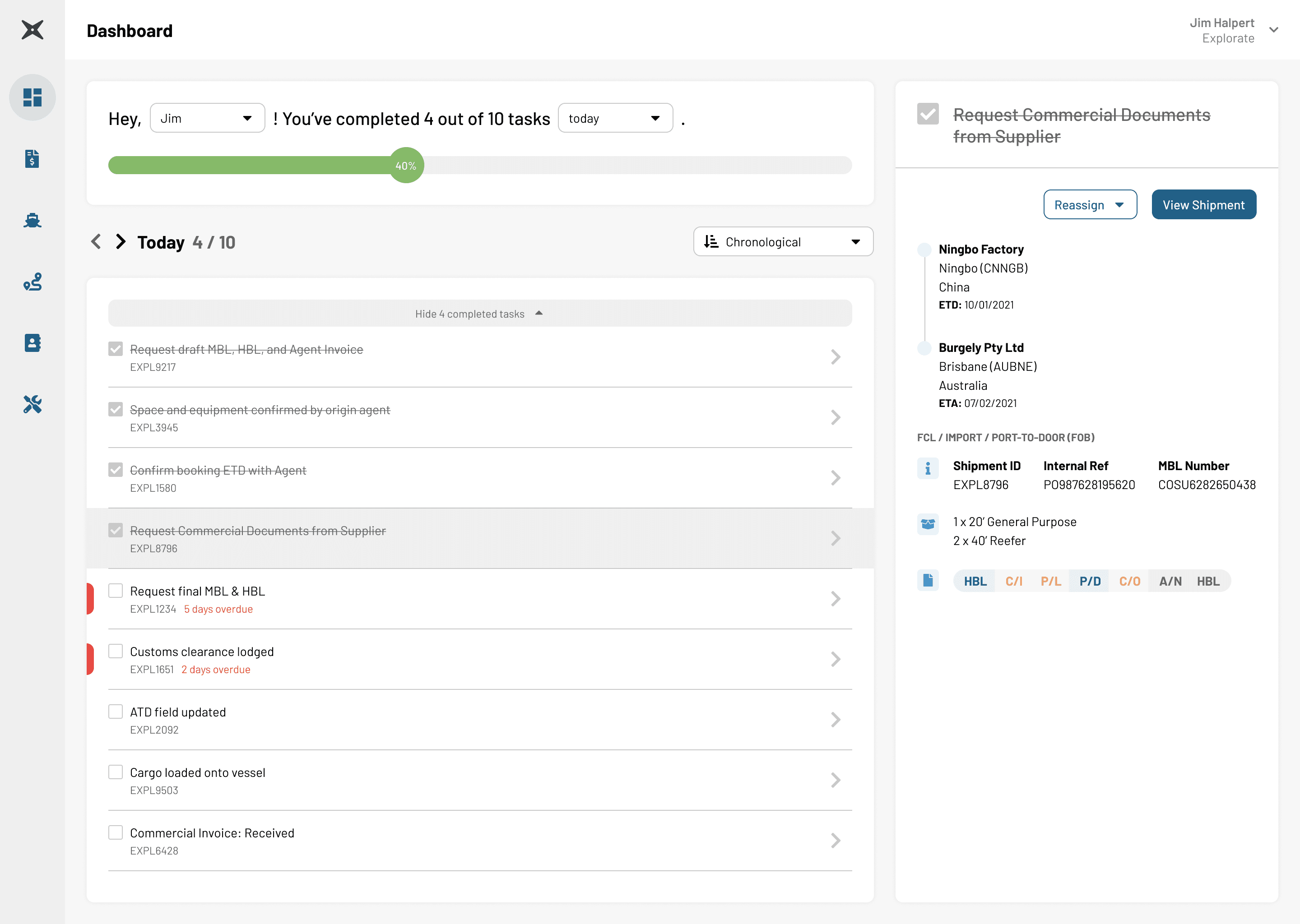
Making Tasks Actionable
Operators should be able to do everything required to complete a task on this screen without going into the shipment’s details.
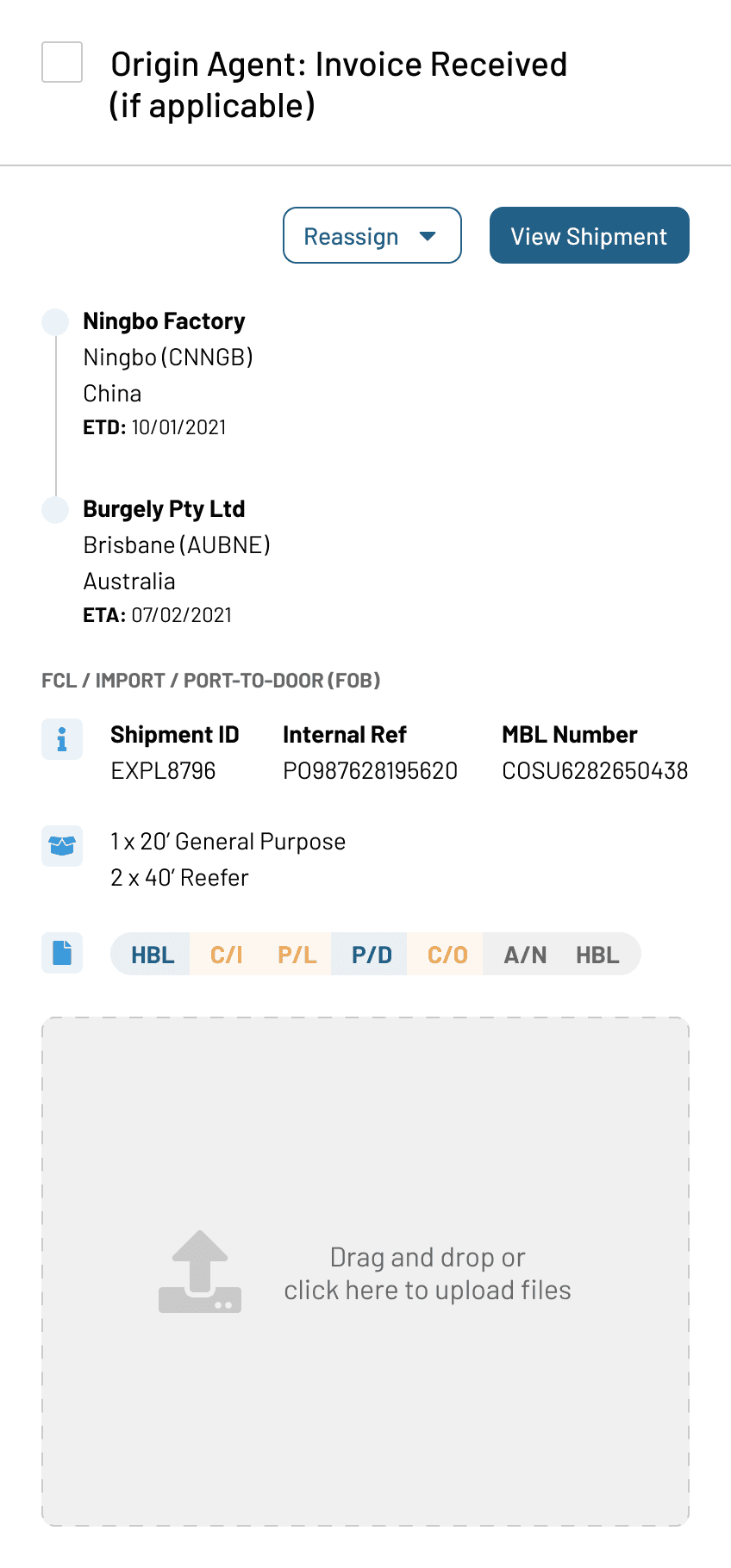
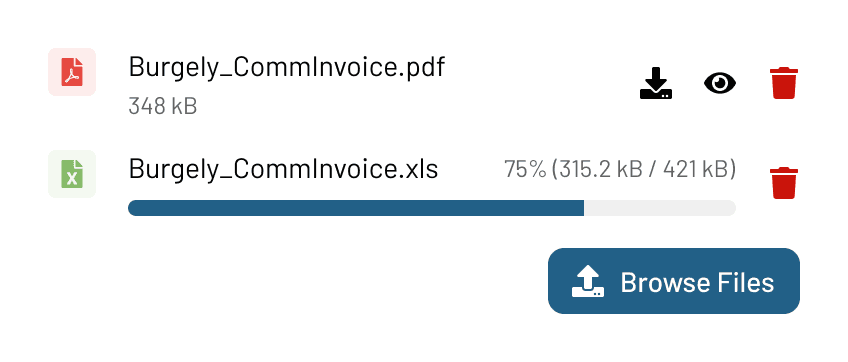
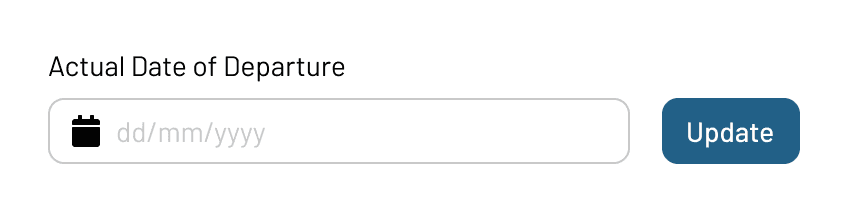
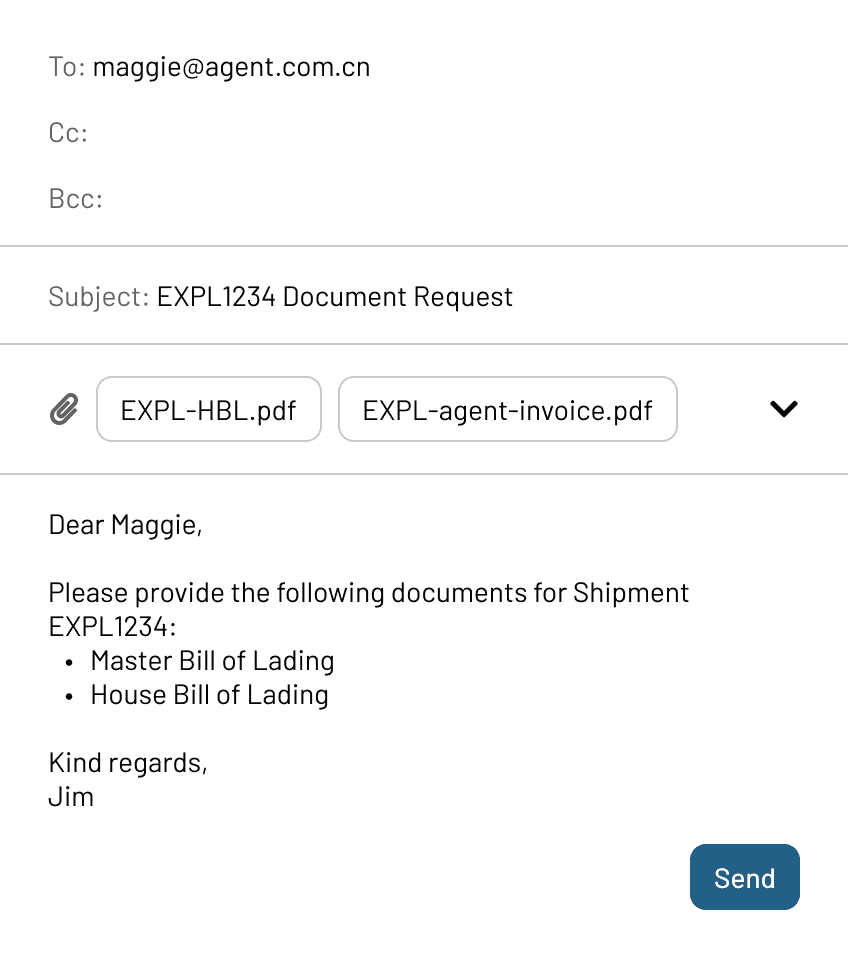
Retrospective
Day 1 adoption
Immediate adoption by the Operations team on launch.
👍
2.6x shipments
1 Explorate operator handles 2.6x more shipments than a traditional freight forwarder.
👍
BETTER VISIBILITY FOR THE TEAM
Seamless shipment handovers, easier monitoring for operator performance, less back and forth needed. It became a regular occurrence during standup to hear an operator say, “Today I’m working on my task list!”
👍
overdue task buildup
Overdue tasks are stressful to see but every operator has several; some overdue by weeks.
👎
opportunity for improvement
Operators should be able to act on overdue tasks beyond merely completing them.
🔍
Why are tasks overdue?
Operators are awaiting response from a third party.
Shipments run late.
The tasks are not applicable to that particular shipment.
The tasks are incomplete but the shipment itself is actually completed.
Secondary “completions” may include:
Dismiss tasks by marking them as Not Applicable.
Snooze tasks -> “Ask me again in x days.”
Auto-complete all tasks in a completed shipment.